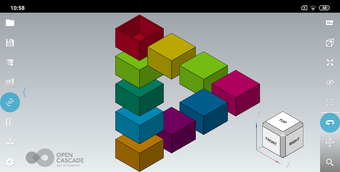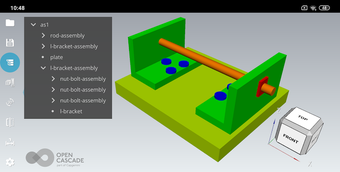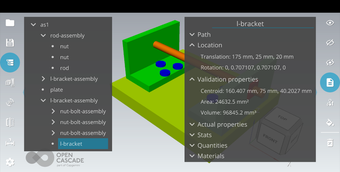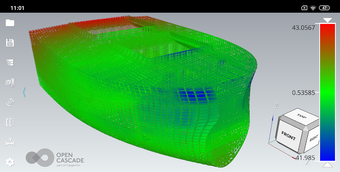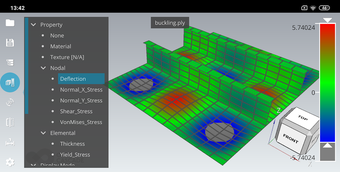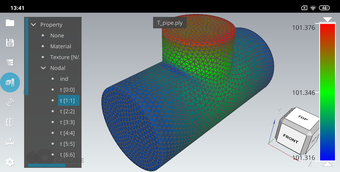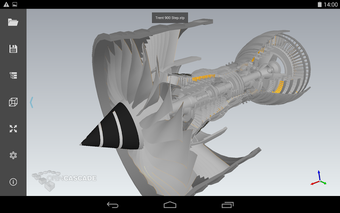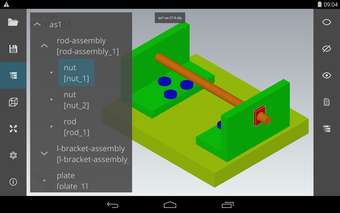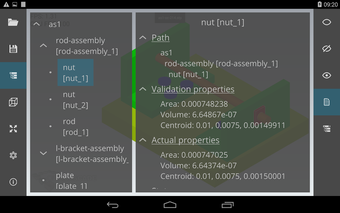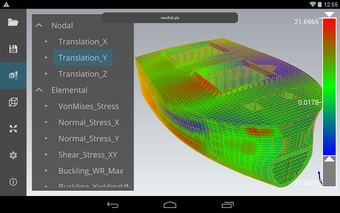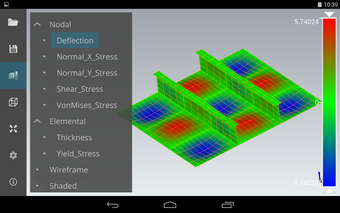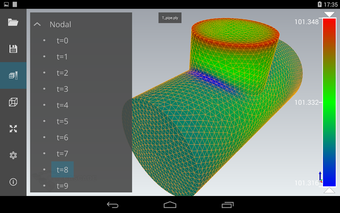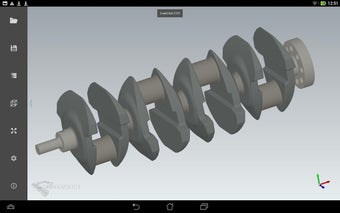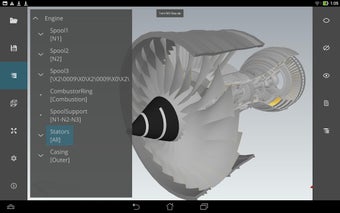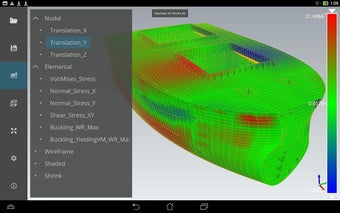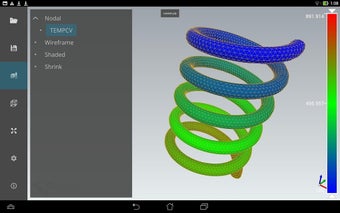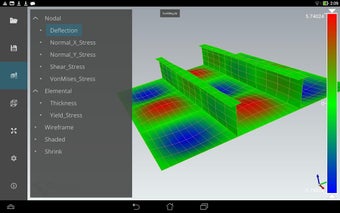Free-to-use 3D model viewer
Developed by OPEN CASCADE, CAD Assistant is a productivity tool that is primarily used in viewing 3D computer-aided design (CAD) or mesh design models. This free-to-use program supports various file and mesh formats, including BREP, IGES 5.1 and 5.3, STEP AP203 and AP214, glTF, STL, PLY, OBJ, and JT.
View 3D models in better detail
CAD Assistant is a tool for viewing, converting, and exporting 3D models with associated data. It allows you to navigate the assembly by visual inspection and export any of the models in all supported file formats. You can also hide or show specific parts of the model for better inspection.
Furthermore, the app is optimized for touch-screen devices, allowing users to manipulate the model through finger gestures. Mesh models can be viewed in wireframe, shaded, and shrink views, too. However, the landscape orientation may be hard to see on smaller screens, and the app tends to open larger files slowly.
Not recommended for devices with small screens
For anyone who dabbles in 3D modeling, CAD Assistant is surely a worthwhile app to have. It supports a wide range of 3D file and mesh formats, allowing you to inspect your model in a more intuitive way. The landscape orientation may be a bit difficult to see on a smaller screen, but it is still worth checking out.